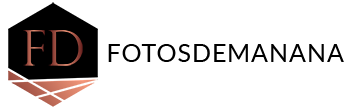Reconciliation software
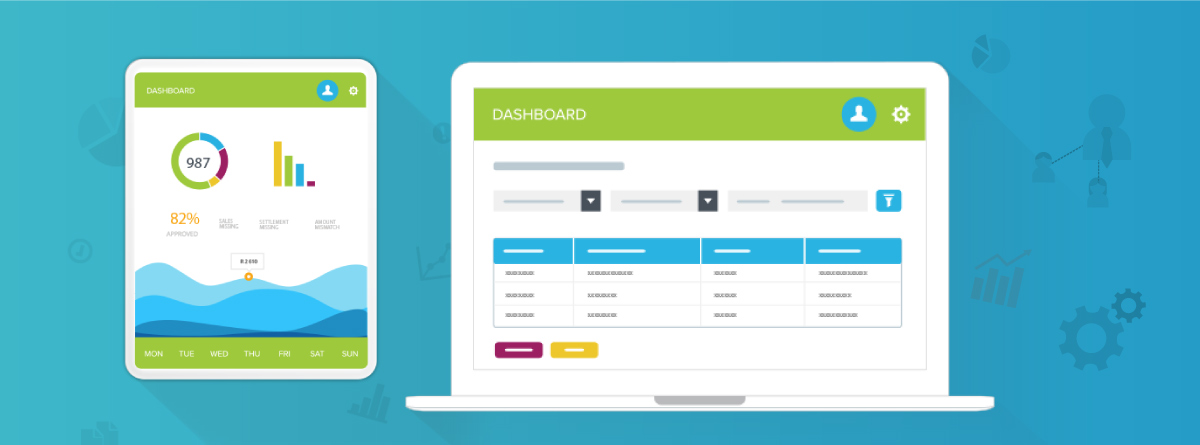
As teams enter the space to check and compare statements against ERP data for reconciliation, they enter a time-consuming matching process. This manual process is the least efficient and most cost-demanding of all finance tasks. Despite this, most businesses rely on outdated manual ‘pen to paper’ or Excel-based reconciliation methods.
Although Excel is ideal for some tasks, it offers a massive challenge for fast and reliable reconciliation. This fact grows clearer as businesses grow and cannot scale their reconciliation needs accordingly. CFOs can shorten the financial close through an automated reconciliation process, better monitor and manage activities, define milestones, and more.
Manual reconciliation, with Excel, presents the following limitations:
- Difficult to oversee and manage responsibilities assigned
- It presents compliance risks
- Cannot support multiple simultaneous users
- Difficulties importing data
- Risk of manual input errors
- Time-consuming to manage
- No automated insights
Benefits of Automation Reconciliation Software
- Automated, fast and efficient
The leading benefit of reconciliation software is its ability to fully automate the process. With automation, finance teams can accurately complete reconciliation within a reasonable timeframe, which frees up time to focus on other high-level work areas, improves overall accuracy and reduce audit risks.
- Uniform process
Reconciliation should, at the least, occur monthly to help ensure overall accuracy and minimise loss. Automated software allows for continuous reconciliation with identical processes to provide one uniform set of data.
- Reduce manual error
The automation of this process allows for improved internal controls as there is an easy overview of the processes functioning. The reduced human input reduces possible manual errors as this software is programmed to produce completely accurate data. Alerts can also be established for areas where attention may be necessary, such as real-time reconciliation failures.
- Reconciliation history
The software created for these processes records and stores all reconciliation data for use at a later time. This is helpful for audit trails, maintaining compliance, and keeping track of historical information to improve future budget management.